
In September of this year in Berlin, Samsung introduced an unusual Android-smartphone, called Galaxy Note Edge. It curved display for the first time is used not only as a designer, but also as a functional feature. Bending screen forms another plane on which information is displayed. Let’s see how practical and useful is this decision.

Design and materials
Most modern smartphones hard to realize interesting design ideas. After all, their whole appearance is built around a touch screen, which occupies most of the front panel. Using curved screens – is the ability to move a step away from the usual performance.

This is just clearly seen by the hero of our review of the Galaxy Note Edge which was based on the model Note 4, but thanks to the curved display visually different from it.

The right side of the front panel is bent to the edge of the housing forming instead of sharp edges smooth curvature of the screen. This creates a recognizable image of the device, which is not yet able to copy. At the same time, it is worth noting that the Note Edge left much of Note 4.

The back of the smartphone is also made of plastic with a texture the skin, and the ends of the metal.
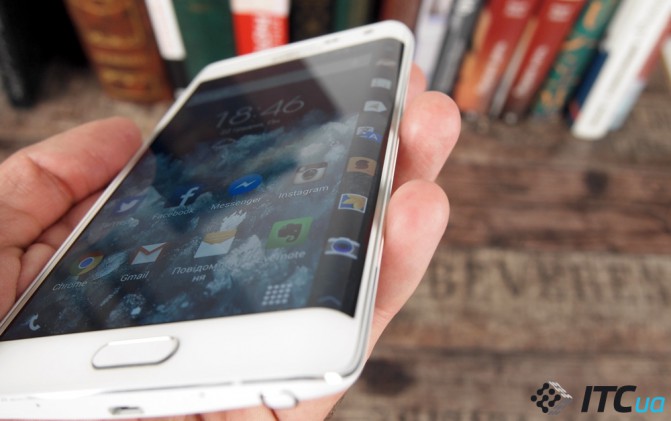
Even where there is a bend of the screen, there is a metal frame, which significantly extends from the housing to protect display in case of a fall.

Compiled Galaxy Note Edge is very good, its removable rear cover fits snugly to the body, and the metal frame gives it additional rigidity.
Ease of use
Model Galaxy Note Edge Note 4 little wider, but thinner and smaller in height. Dimensions smartphone is 151,3 × 82,4 × 8,3 mm, and weighs 174 grams. At first glance, the increased width had a negative impact on usability, but it is not so. The device fits comfortably in the hand, although it requires getting used to.

most convenient to your smartphone using your left hand, then resting flat face of the housing in the palm can reach out even to the right top of the display.

If you take Note Edge in his right hand, there already appears nuance associated with the curved edge of the body to the screen. Since the protective glass has good oleophobic coating, the right edge difficult to focus, to operate the machine with one hand. This does not mean that the use of Note Edge right hand is impossible, but because of the design features is not as easy to do as the left. In general, the size of the body of the smartphone features to ensure that it was used with two hands.
The curved to the right edge of the display housing is not allowed to be placed on the right side of the usual for Samsung keys.
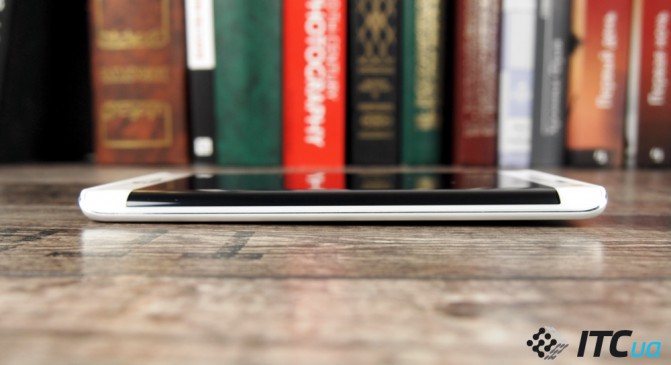
And it also left its mark on the ergonomics of the device. For example, the power button of the screen put to the upper end.

It’s quite a rash decision for a large smartphone, and it would be better to move the button on the left face .
It did so with the volume button is located on the left side of the housing. Use it as a whole is convenient, but while talking to her hard reach the right index finger. Fortunately adjust the volume during a call is necessary not so often.

At the bottom of the smartphone is the port microUSB.

Below the display Galaxy Note Edge are the control keys, the standard for smartphones Samsung. Touch to display the running application windows and go back a step, as well as mechanical button to exit to the desktop between them. In the latter also entered a fingerprint scanner. As in Note 4 to work, he became much better than what we saw in the Galaxy S5. Due to the size and weight of the body to unlock the smartphone holding your finger on the button is not always convenient, but in general this function can be used.
Display
In the Galaxy Note Edge uses 5.6-inch Super AMOLED touchscreen display curved shape. His right side is bent to the edge of the body, thus creating, another face on which you may receive information. Through this approach, the screen resolution Note Edge is 2560×1600 pixels (1440 pixels – the main display + 160 pixels wide), that forms the pixel density of 539 dpi. The image on the screen of your smartphone looks great. Consider at some point it is not possible with the naked eye.

The color rendition Super AMOLED matrix may seem too colorful, but you get used to it quickly, especially since In the display settings, you can select one of four types of display. The most natural among them is the “Photo».
The minimum screen brightness Galaxy Note Edge is 1.6 cd / m2, and the maximum – 335 cd / m2.
Platform and Performance
In the Galaxy Note Edge uses 4-fader Qualcomm Snapdragon processor 805 with a clock speed of 2.65 GHz and graphics Adreno 420. Complementing its 3GB RAM and 32 GB of internal memory (in fact available to 24 GB), which can be expanded up to 128 GB more using the card microSD.
As in real use, and in the synthetic tests Note Edge demonstrates high speed. The interface of the operating system Android 4.4.4 with TouchWiz obolochnoy work without any delay. In the test AnTuTu smartphone gaining more than 48 thousand points, which is an excellent result and comparable with Note 4 platform Exynos.
At high load, such as a game of World of Tanks Blitz, housing Galaxy Note Edge slightly warm, but more than just warm it will not name. No it does not cause discomfort.
Software and stylus S Pen
The operating system used in the Note Edge Android 4.4.4, complete with original shell Samsung TouchWiz. At first glance, the interface is not much different from what we have seen recently in the Galaxy Note 4, however, the use of a curved screen is different. On the desktop, smartphone as laid down no lower row of icons and application key rings and menus are in the right and lower-left corner of the screen.

On the formed bend the display face can display more information, such as application icons, calendar widget, s Health, weather alerts, and other panels that you can download in the store Galaxy Apps. Unfortunately, at the moment their little while.
When entering a menu or start an application sidebar disappears and becomes active, minimizing the possibility of accidental clicks.

Call it can be a gesture by swiping your finger on the edge of the border of the display. Scrolled panel short movement from right to left or vice versa, if you hold your finger down from the top side face, a menu of additional applications. It includes the line, timer, stopwatch, flashlight and voice recorder.


lateral faces more often than not involved in running applications, and it allows you to display additional information on it. For example, it is possible to directly receive incoming calls or reset.
Some applications may use the sidebar to display on it elements of its interface. For example, in the application S Note on it displays the tools to create a note.
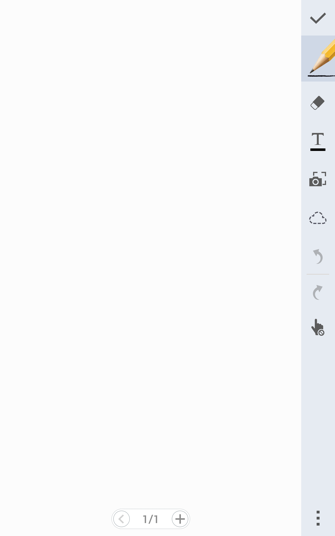
The store Galaxy Apps there is even a separate section, which contains such “advanced” applications, but their number is not even reach ten.
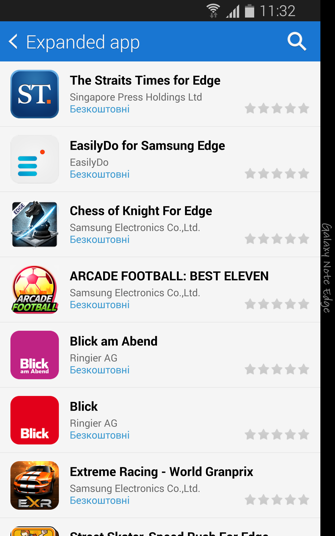
It is also interesting that the side panel can be used when the display is off. To do this, hold a finger on it, and then, without turning on the main screen, it will appear in the image of time, weather and date.

Here you can scroll through the panel, and, for example, to see scheduled for today calendar events. Panel also has a night mode robots in the specified period of time, it can display the time, thus turning, Note Edge in the hours that you can put on the nightstand beside the bed.
It is important to note that in Note Edge, as in Note 4, use the stylus S Pen, as well as the available firmware application to create notes S Note.

As for the S Pen, he is able to recognize up to 2048 degrees of depression, tilt, rotation, and movement speed. If you press the button on the S Pen, placing the stylus on the screen, it will appear on the menu of a circle with four points.
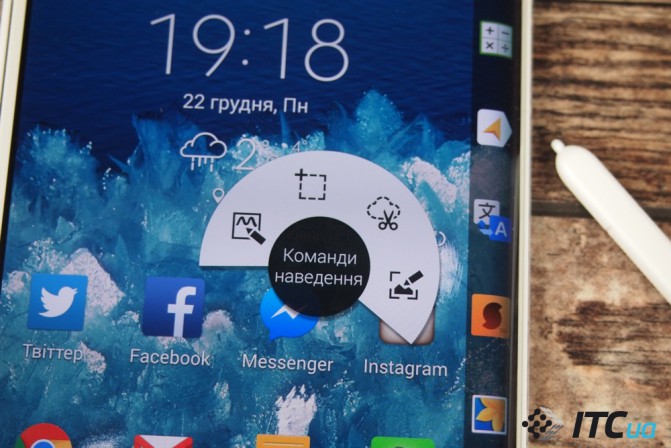
This is a quick option, which make it possible to note, cut a piece of the image, select and copy the screen area and take a screenshot and leave it on your notes. In general, S Pen with the Galaxy Note Edge works just as well as with Note 4.
Camera
The main camera in Galaxy Note Edge, as well as in Note 4, 16-megapixel with phase autofocus, optical stabilization, dual flash and shooting mode Live HDR. At the moment – it’s one of the best cameras available in smartphones.
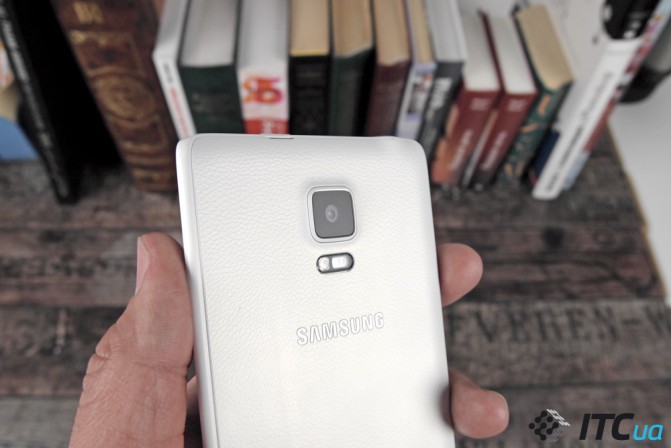
In good light it makes great shots in normal mode:

So in HDR:
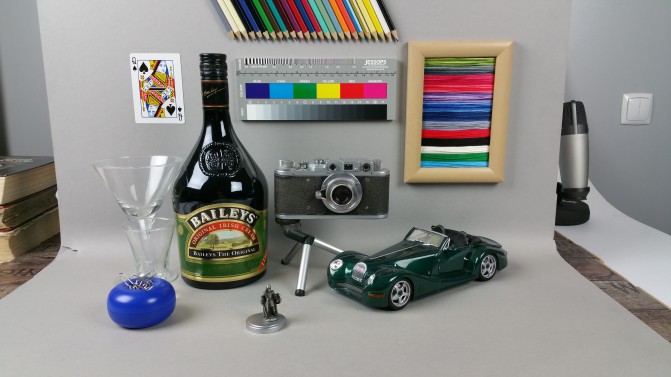
When available light detail of the image is reduced:

But the camera can still draw a decent shots: <
& # X438;
![2014-12-22 15-48-36 HCFR Colorimeter - [Color Measures1]](http://itc.ua/wp-content/uploads/2014/12/2014-12-22-15-48-36-HCFR-Colorimeter-Color-Measures1-230x124.png)
![2014-12-22 15-48-53 HCFR Colorimeter - [Color Measures1]](http://itc.ua/wp-content/uploads/2014/12/2014-12-22-15-48-53-HCFR-Colorimeter-Color-Measures1-230x124.png)
![2014-12-22 15-49-09 HCFR Colorimeter - [Color Measures1]](http://itc.ua/wp-content/uploads/2014/12/2014-12-22-15-49-09-HCFR-Colorimeter-Color-Measures1-230x124.png)
![2014-12-22 15-49-17 HCFR Colorimeter - [Color Measures1]](http://itc.ua/wp-content/uploads/2014/12/2014-12-22-15-49-17-HCFR-Colorimeter-Color-Measures1-230x124.png)
![2014-12-22 15-49-29 HCFR Colorimeter - [Color Measures1]](http://itc.ua/wp-content/uploads/2014/12/2014-12-22-15-49-29-HCFR-Colorimeter-Color-Measures1-230x124.png)
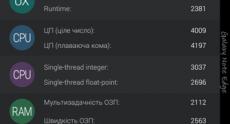
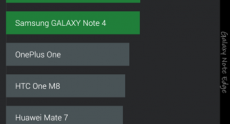
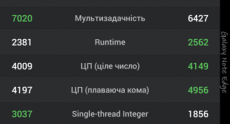


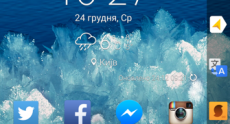
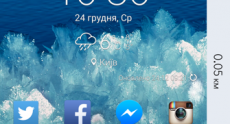
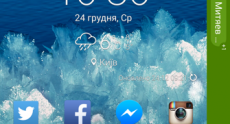
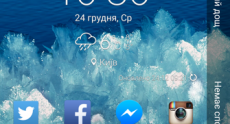
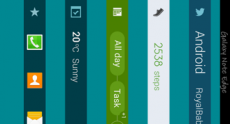







No comments:
Post a Comment